Datapact Track#
Datapact Track is an optional, web-based UI that helps your team keep track of your datasets. It keeps a history of your test runs + results; and automatically sends out emails if a test failed.
A public instance of Datapact Track is available at track.datapact.dev. To self-host Datapact, use the provided Docker image:
docker run
-d \
--name=datapact_track \
-e URL="https://track.yourorganisation.com" \
-e DATABASE_URL="postgresql://user:password@host:5432/database" \
-p 3000:3000 \ # serve behind a reverse proxy, e.g. caddy
ghcr.io/skn0tt/datapact
After signing up for Datapact Track, either create a new organisation or ask your organisation owner to invite you:
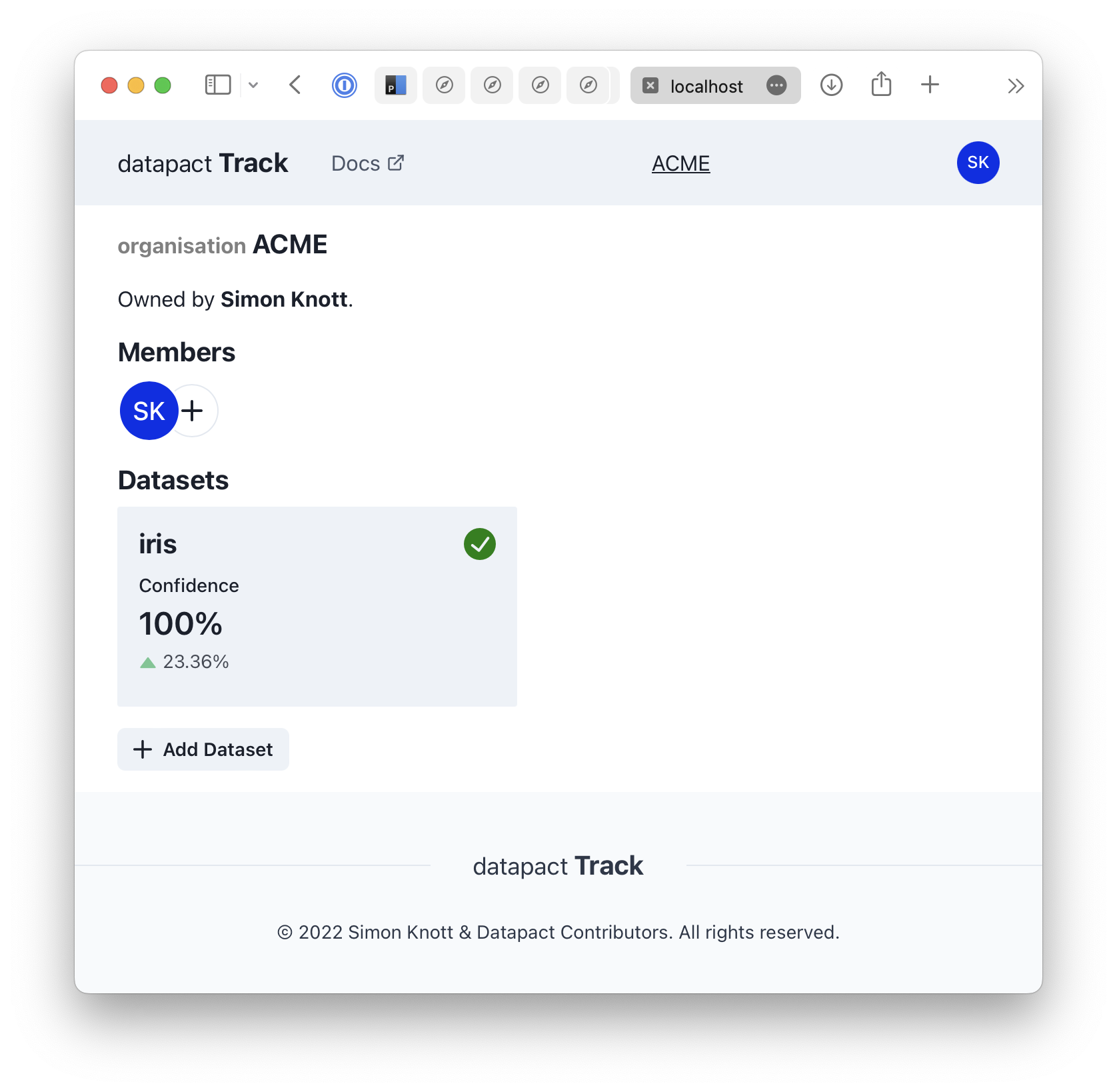
Organisation View. Shows the members of the organisation and a list of existing datasets.#
Then create a “Dataset” and use the provided code snippet to connect your Python Script:
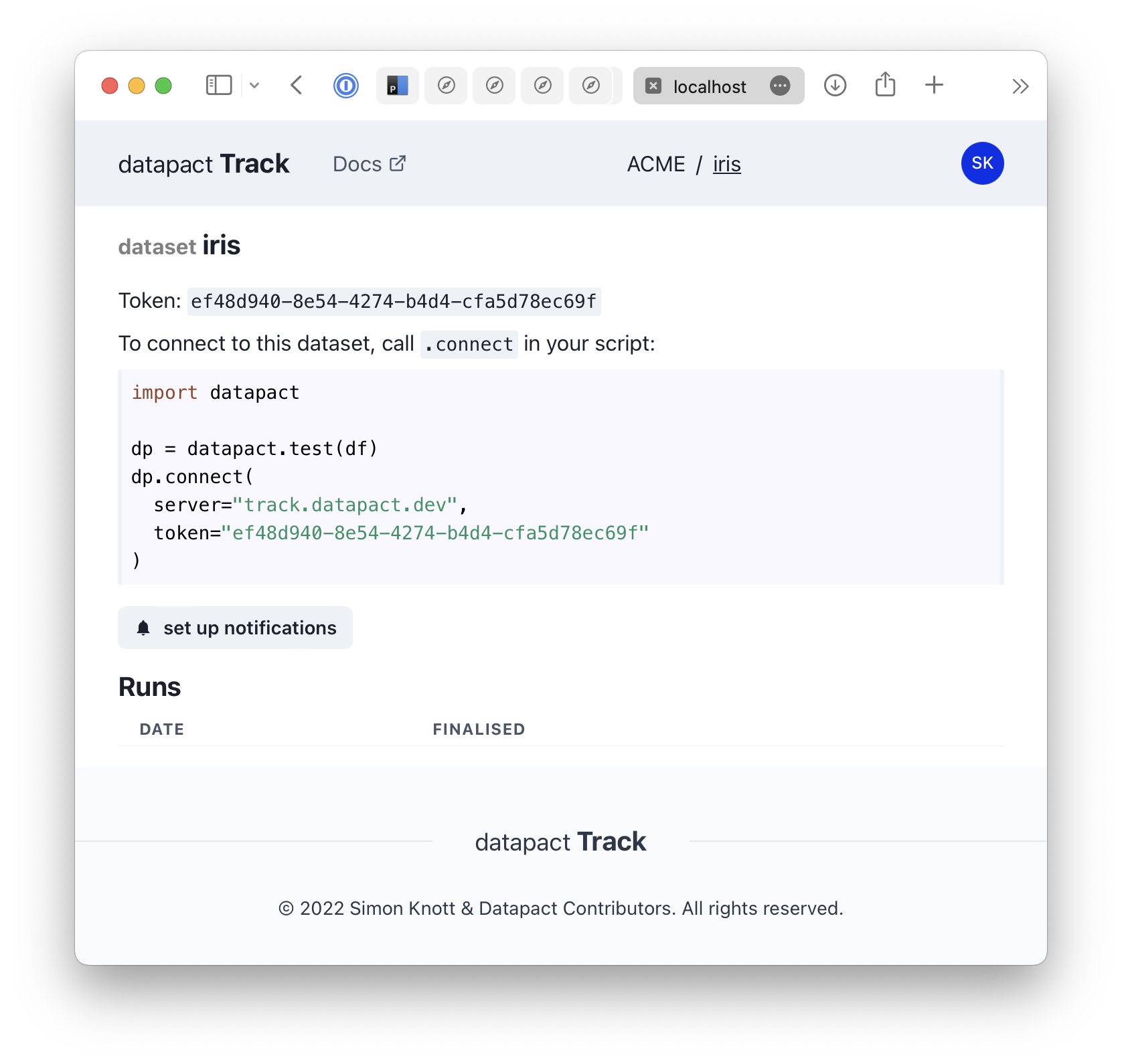
Dataset View. Shows a code snippet for connecting your Python Script and a list of test runs. Allows connecting a notification email.#